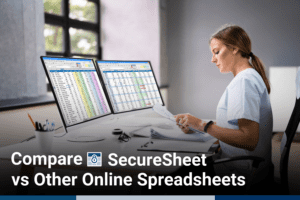
Compare Features of Top Online Spreadsheet Options
| Feature | SecureSheet | Microsoft Excel | Google Sheets |
| Security | High-level security with access control at the cell level unique to each user | Limited security options | Basic security, limited access control |
| Business-Specific Features | Tailored for compensation & incentive management | General spreadsheet functions | General spreadsheet functions |
| Data Access Control | Complete control over who can view/edit data | Limited to standard user permissions | Limited to standard user permissions |
| Integration with HRIS | Direct integration & customization for HR needs | Requires manual setup or add-ons | Requires manual setup or add-ons |
| Onboarding Support | Dedicated onboarding and support team | Basic customer support | Basic customer support |
| Cloud-Based? | Yes, it is optimized for secure business access and multiple simultaneous users | Yes (in Office 365 version) | Yes |
| Custom Reporting | Advanced reporting tools tailored for business | Basic reporting capabilities | Basic reporting capabilities |
| Formulas and Formatting | Retains all formulas and formatting on upload | Extensive formula options | Good formula support, less extensive than Excel |
| Cost-Effectiveness for Business Use | Designed to provide value for businesses managing complex data | Varies depending on Microsoft 365 plans | Free with a Google account, limited for advanced business needs |
Are you interested in learning more? The best way to see if SecureSheet is right for you is to request a personalized demo. Experience the platform’s unique capabilities and discover how it can enhance your data management practices.
Is SecureSheet Easier to Use than Traditional Spreadsheet?
A common question is, “I am familiar with Excel and Google Sheets; how simple is it to learn SecureSheet?” If you’re familiar with traditional spreadsheets, you’ll find the transition to SecureSheet smooth and intuitive.
SecureSheet begins with your existing Excel templates, incorporating familiar spreadsheet functionality while enhancing it with business-grade features and added security. Plus, with the guidance of our dedicated support team, you’ll receive personalized onboarding to set up your compensation spreadsheet and answer any questions. Whether managing compensation plans or sharing HR data, SecureSheet makes the process easy and accessible.
Converting Your Compensation Excel Spreadsheet to SecureSheet
Already have a compensation plan in Excel? Converting your compensation Excel spreadsheet to SecureSheet is simple and hassle-free. Just upload your existing Excel file, and SecureSheet’s system preserves your original formulas, formats, and online spreadsheet features. Once uploaded, you can immediately start customizing and sharing your HRIS spreadsheet securely in the cloud with your team.
Ready to streamline your processes? Transition to SecureSheet and experience a platform that meets your business needs better than any standard spreadsheet tool.
GET A DEMONSTRATION OF SECURESHEET
SecureSheet is more than just an online spreadsheet—it’s a comprehensive solution designed to support the needs of today’s businesses. With enhanced security, user-friendly transition support, and powerful features for incentive and compensation management, SecureSheet stands out as the go-to choice for organizations that want to manage their data with confidence.
